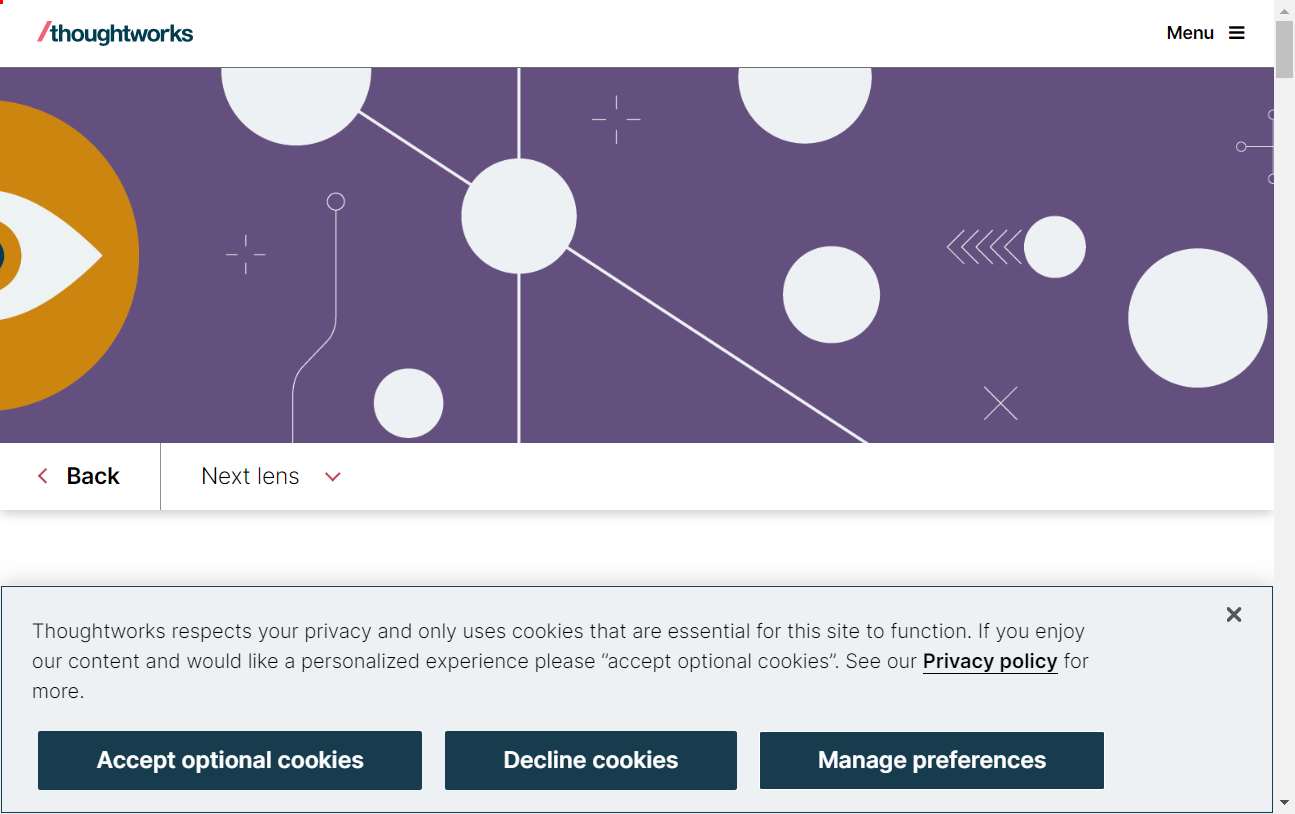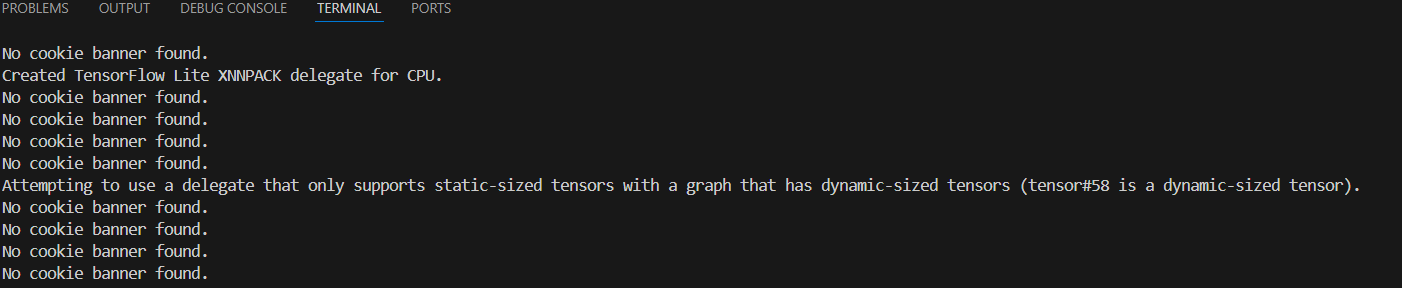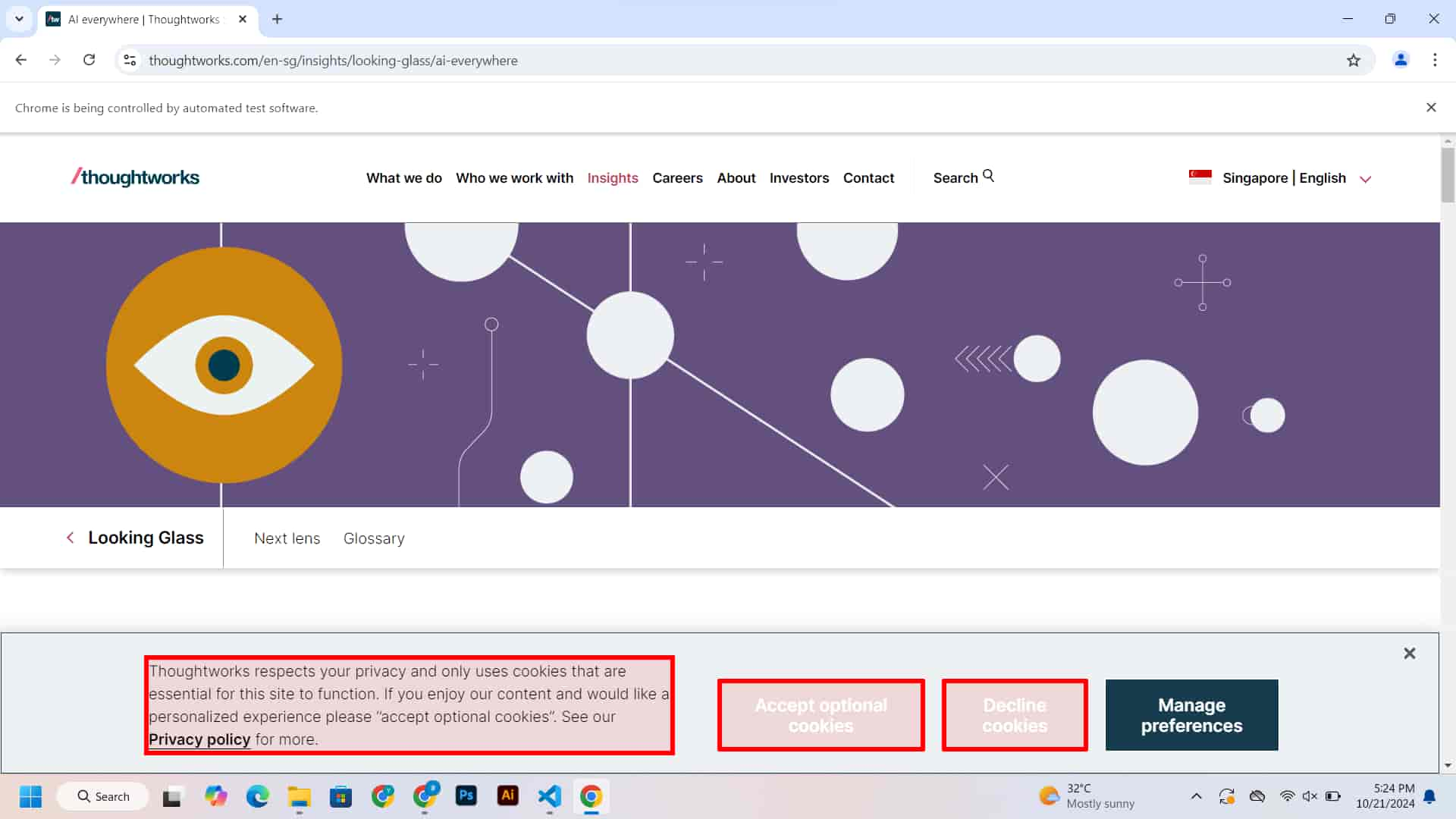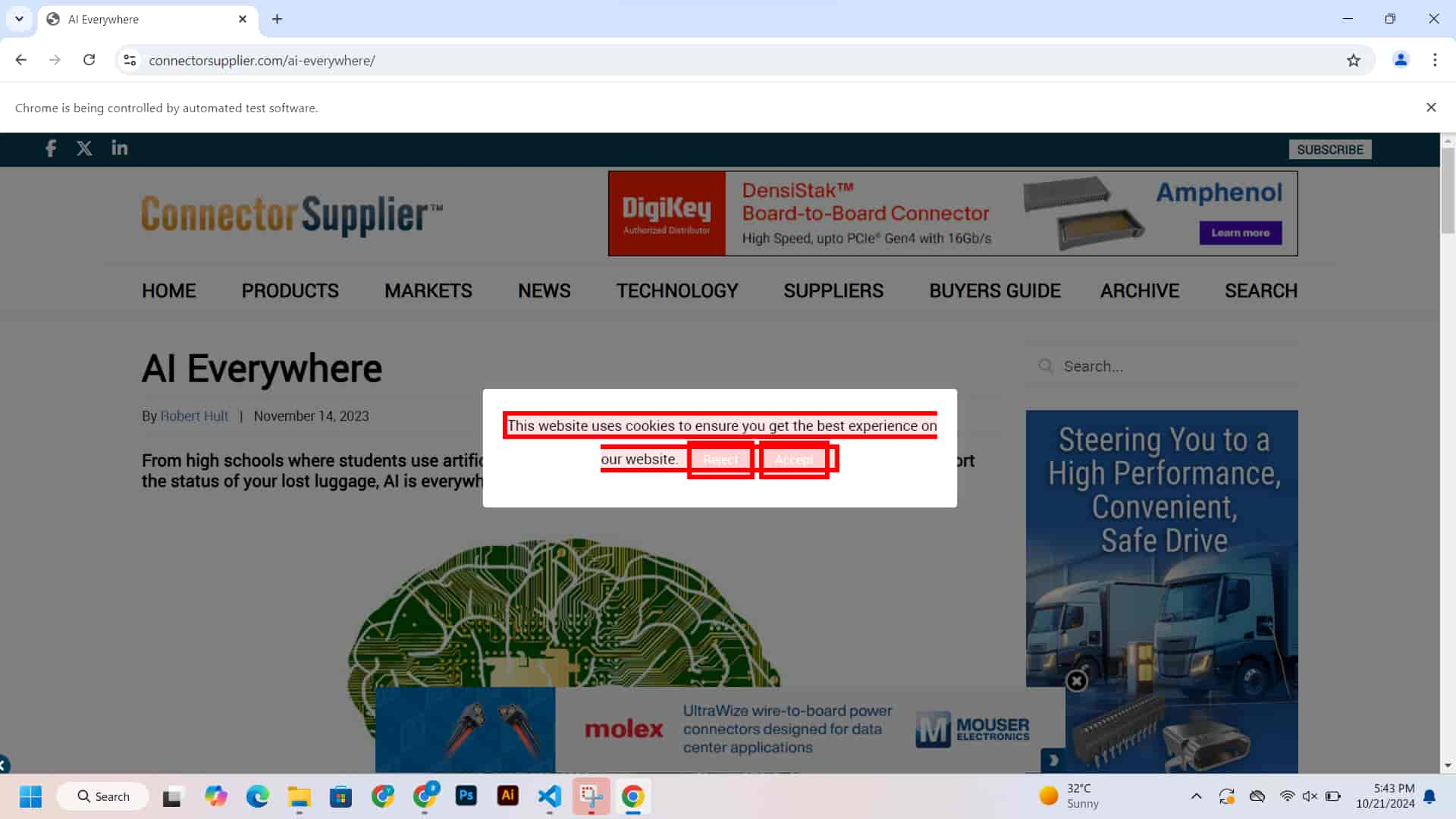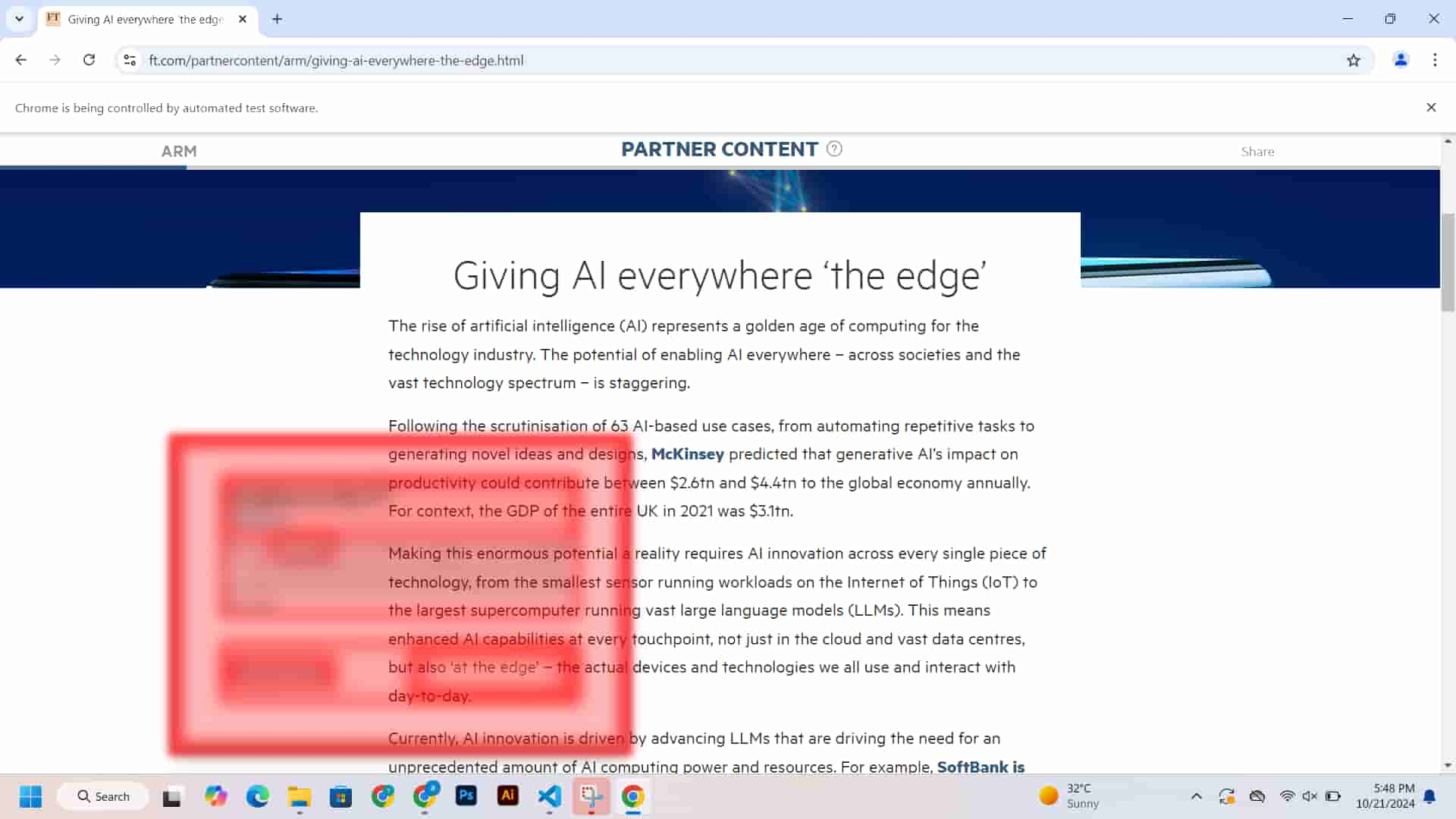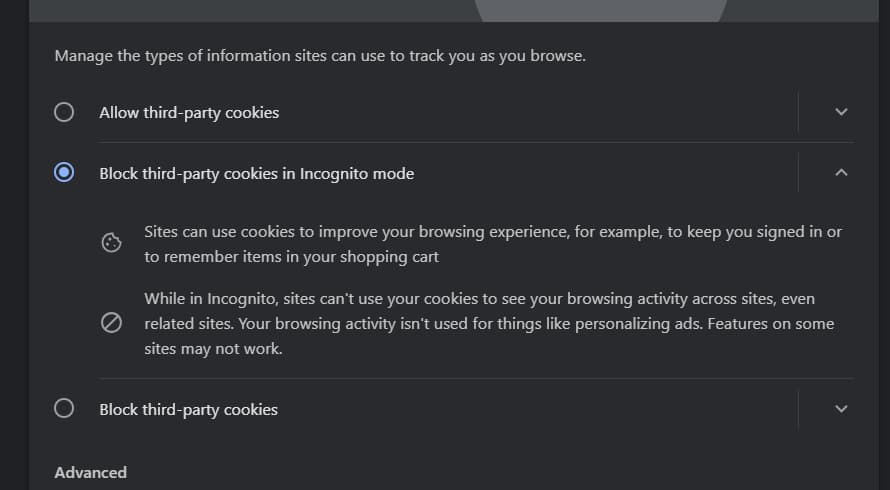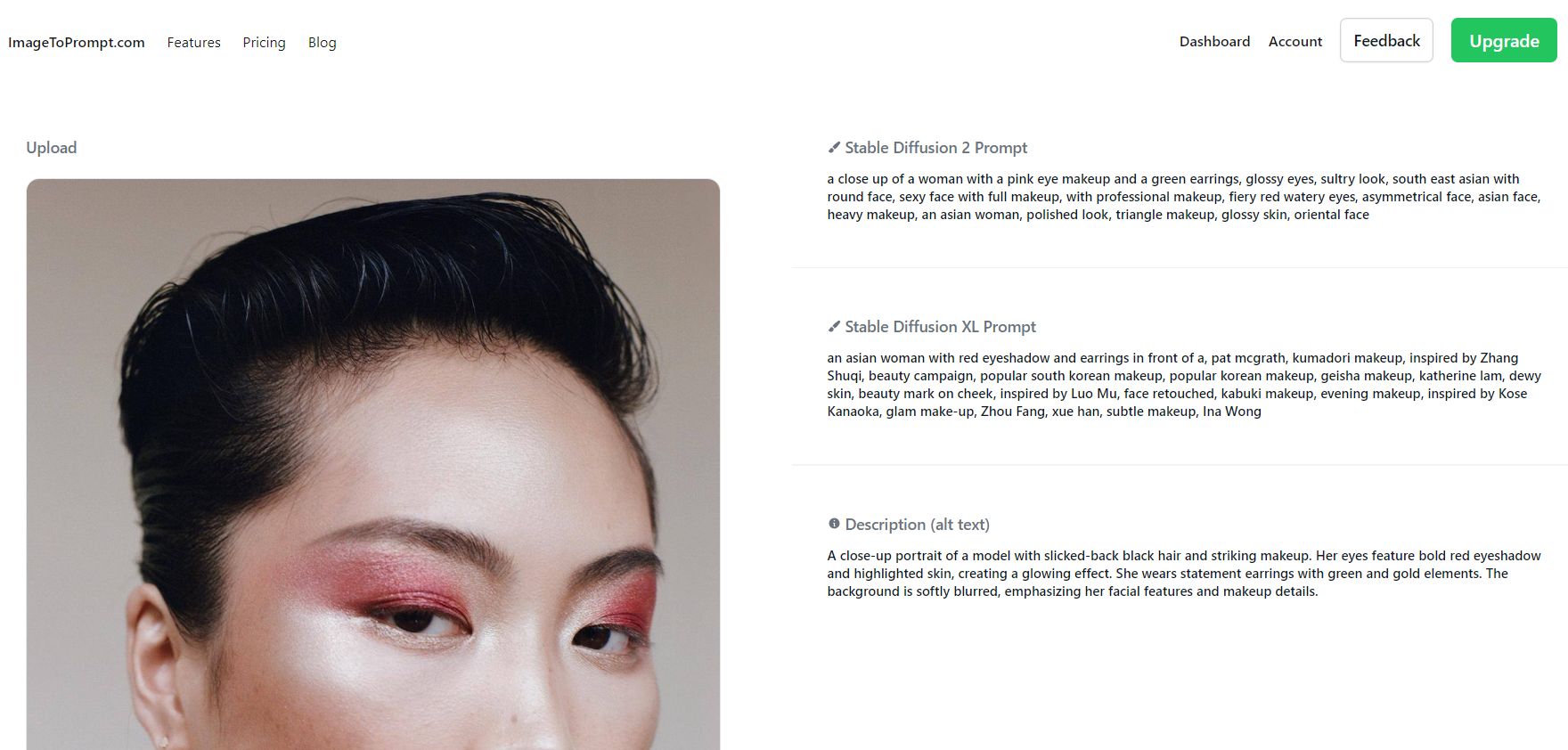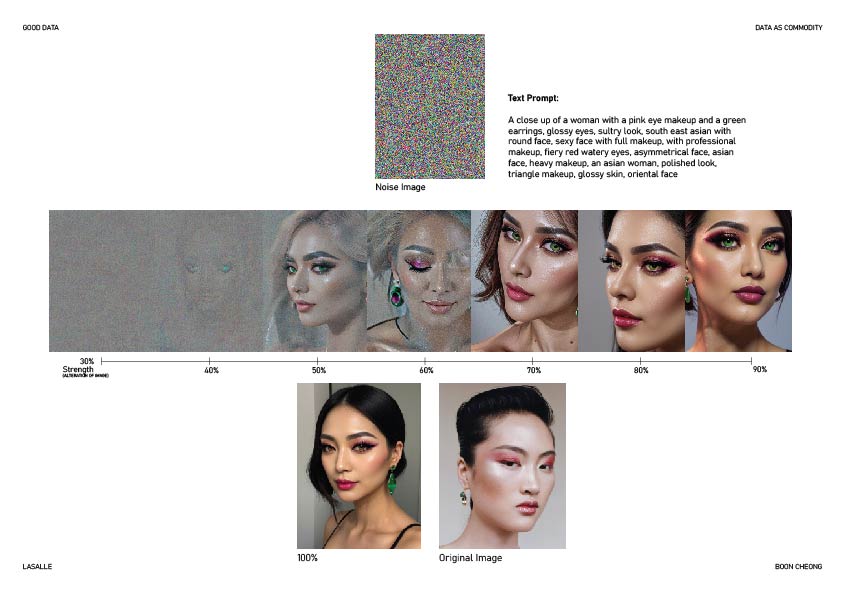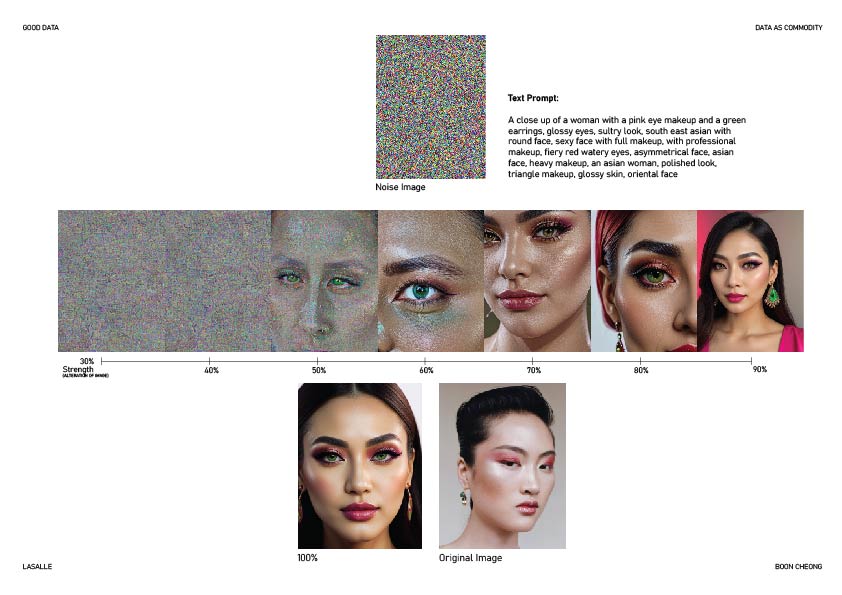Expanding on the Cookie Exercise
With the cookie finding exercise, I decided to bring it further with the help of ChatGPT on the coding portion. I prompted it to help me come up with a template using OpenCV, Python and Selenium to scrape any cookie prompts and automatically screenshot it. The browser used for it work was with the help of chromedriver which allow users to do testings.
Exercise 4
Coding with Selenium
The first test was run the code real time with me surfing the net, until it detects the word "cookie" and "data", it will take a screenshot of the page. The bottom image was a screenshot taken from the code running live.
After getting just the screenshots does not really says or do anything, which I then tried prompting ChatGPT to tweak the code such that it can run real-time and detect cookie banner prompts on whichever website I surfed. Upon detection, it would then create this bounding box around the cookie prompts. I was then advice to use Chromedriver as the platform for web testing, which took me awhile figuring how to get it installed. The code first met with some problem trying to detect the cookie banners, however after feeding the error message back to ChatGPT, it managed to resolve it quickly.
Subsequently, I tried having instead of just the border outlined, I added solid fill into the detected prompts to make it stand out. Alternatively, I could use a the gaussian blur effect on the detected area and get rid of the cookie prompt partially. After adding these effects on top of it, I decided to animate using CSS to see how far I can push the idea and create a sort of glitch effect it really grabs your attention rather than the usual cookie prompts which makes people unbothered by it.
Thoughts
From this exercise, it could be applied in the scenario where in near future, data as commodity, cookie collections becomes mandatory and to what tools or means can we apply to raise awareness of it? Perhaps a new subscription to a software/ tool that blocks these cookie collection prompts.
Moreover, we can now easily switch on the settings where it blocks all third party cookie collection from the Chrome setting, so there's already an implementation of such safeguarding practice.
Reverse Diffusion
So after the consultation with Andreas, he was rather interested to see more outcomes and the possibilties to this experiment. Which I then went back to this experiment to expand on it, however this time I tested a little differently.
Exercise 2
Relooking into the Experiment
So this time, I had an image placed in a image to text prompt AI generator for a more accurate prompt that feeds to the image generator. Subsequently, I generated noise over the original image using Photoshop.
I used the same method where I generate using the noise image with DEZGO AI and increment of the strength remains at 10% on every output. The following image shows the compiled flow chart of the visual output changes.
Observations
The result from this time was rather drastic, where the face direction is different from the original image and there’s difference in ethnicity as well. However, at 90% strength, it had a closer resemblance to the original image. With 2 attempts at 100% strength, it seemed that the background were similiar and the framing was close as well.
Subsequently, I tried using a random noise image generator to act as the original image for the AI image generator to read the data from there. By using the same prompt and AI image generator, I set the output resolution size to be same as the noise image to test if the consistency matters.
Observations
Oddly, the noise image had some similarities to the original image above despite generating from a random noise image. Hence, the possible reason being the prompt was more specific and the size resolution of the noise image affects the output of the image generator.