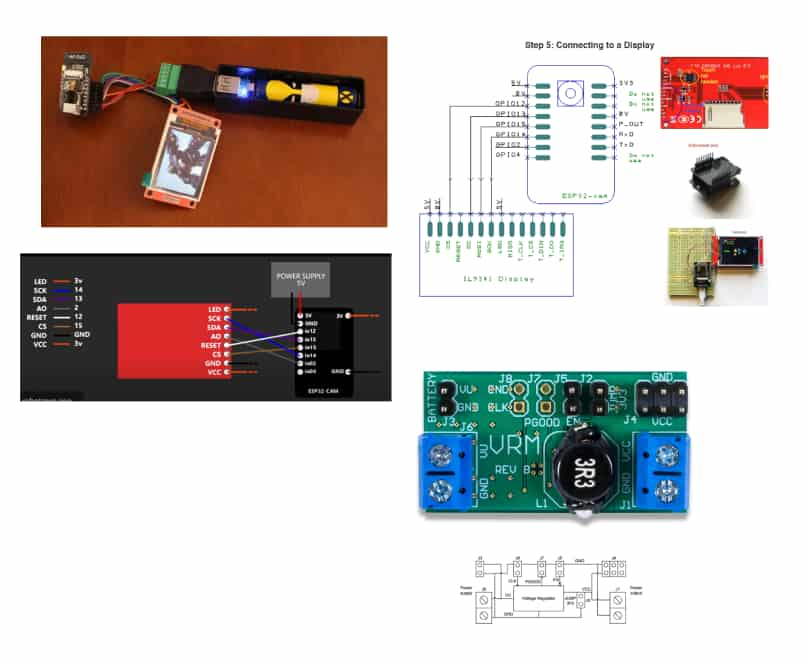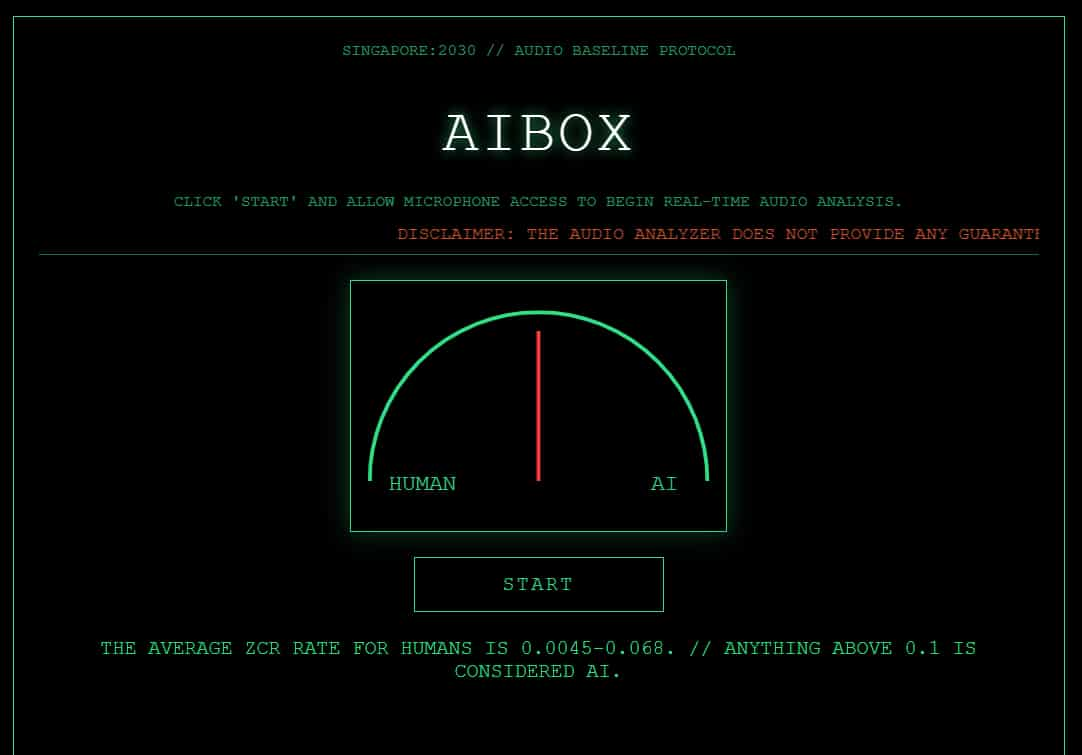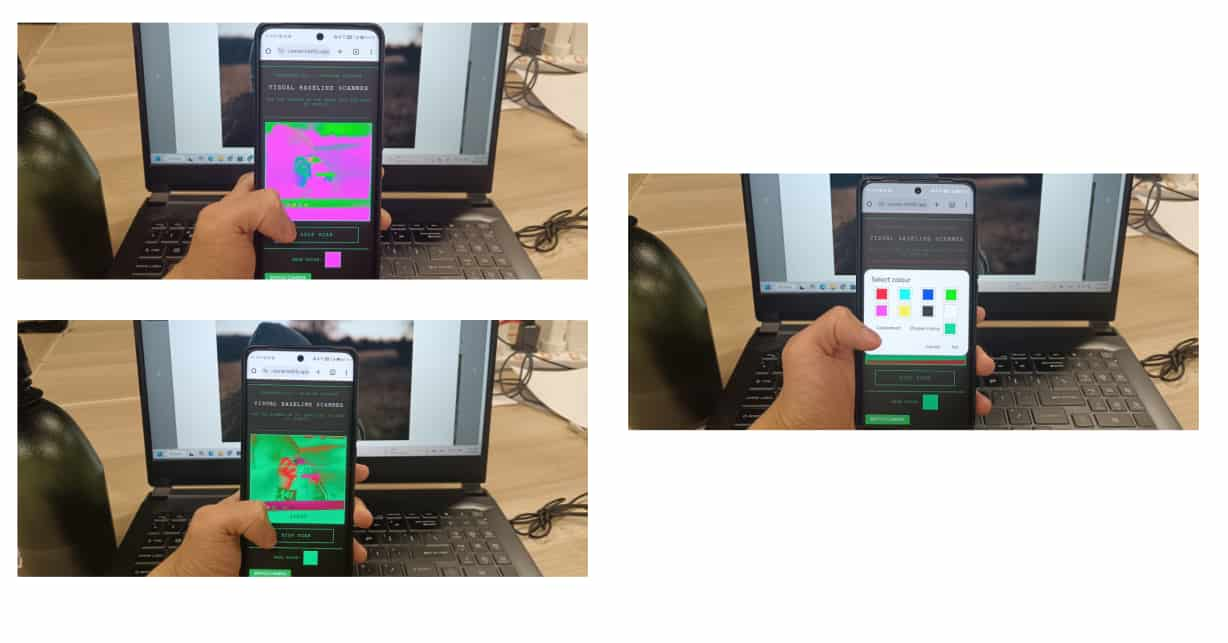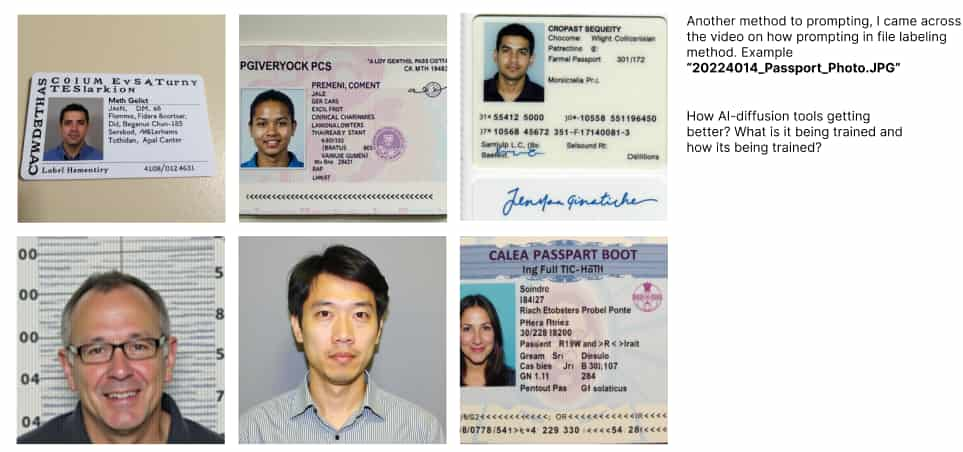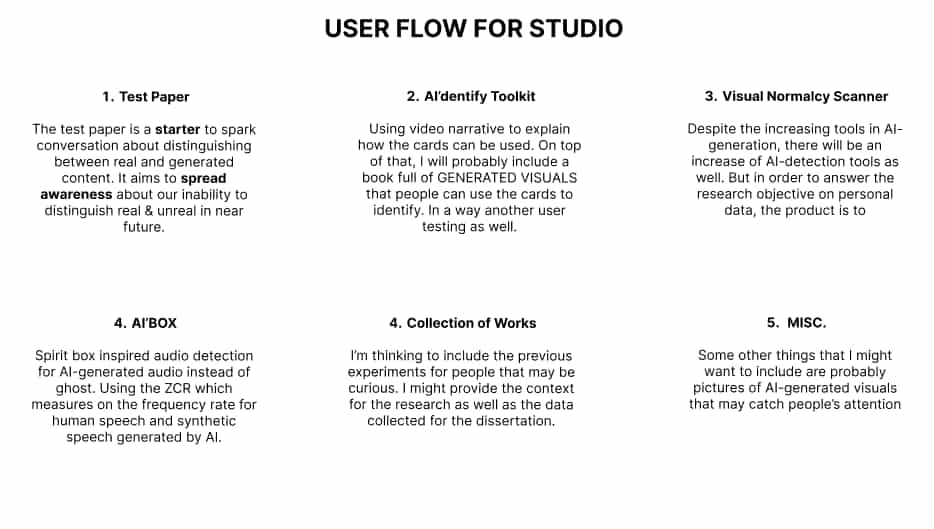FAILED ATTEMPT
I realised how much time was spent to get the components piece together and even after getting the regulator, it seems to be uneffective as well. With not much time left, I felt that I had to move on and continue working with web-based scanner that I've done previously.
Therefore, after consulting with Andreas, we agreed to put the whole thing aside and focus on the parts of the project. With the current web-based scanner, it utilize on python and flask which is unsuitable to port to web. Another issue with the current scanner is that the frame rate was really, hence a suggestion by Andreas was to look into WEBGL that can handle the frame rate better.
CHANGING TO WEBGL
As discussed, I was advised to explore WEBGL to improve the framerate of the current scanner prototype. To assist with this, I used Claude AI—an AI model specialized in coding—to help translate the existing code into WEBGL shaders. With Claude’s assistance, I achieved a more visually striking aesthetic for the web-based tool. The goal was to create an unsettling, low-tech feel that conveys authenticity without relying on advanced machine learning capabilities. The scanner also implement a color picker selection for users to switch between colors. This was done so in consideration that under some lighting conditions, the color of the scanner may not work.
AI AUDIO DETECTION
Likewise for the AI audio detection, I decided to go for the same visual aesthetic as the scanner. Just so that its consistent with the scanner. Applying the same code and some tweaks to the existing code. I was able to create the same low-tech feel for the audio detection tool, which also resonate with the spirit-box concept of old retro vibe.
MOBILE OPTIMIZATION
After creating the web-based tool, I will be optimizing it for mobile devices. As users will be then able to access the tool with ease and use through their own devices. For the mobile optimization, I had to make sure it uses the frontal camera of the mobile devices to scan.
SIDE TRACKING
As I was generating the images, I came across a interesting way to prompt the AI models to generate images that could suggest the use of personal data. The prompt uses the naming conventions for image file names such "20220122_Passport_Photo.JPEG". This prompts can be quite concerning as to how and what data is being fed to the training of the AI model. It also raises questions about the use of AI-generated images for fake identity
USER FLOW FOR OPEN STUDIO
For the open studio, I intended to create a user experience when people visit the booth as it was supposed to raise awareness and spark discussions. The user flow is as follows: